I wanted to ask if there is a new chapter planned for QUEST, a final chapter or if the game stopped at the fourth phase. I ask because I would like to play it but I would like to do it when it is considered complete. Thanks and keep it up!
Hi mate, just bought your game but it will not load on WinUAE. So many adfs. Three different adfs with "menu" in the title. I tried them all and can't get past the "insert disk 1 " screen. It just doesn't load. What settings do I need on WinUAE please?
Sorry! You are right! The disk swapping is an issue we not fixed yet. It allways asks for disk1.. :S (mainly becouse our focus was on the HDD version)
1. You start the game with the "QuestMenu.adf"
2. For the first chapter you need to swap to "QuestLevel_Chapter_1-Disk_1.adf".
3. Next you need to swap to the "QuestLevel_Chapter_1,2.3.4-Disk_2".
If you play in emulator (or a real HW that has a HDD) we adwise you to play the HDD version! In that case you dont need to swap floppys, the loading is faster and you have music.
Simply add the content of the zip file (Quest.zip) as the directory of your DH0 and boot from that.
Does anyone know how to get the .adf version running on an A500 Mini? When I launch the QuestMenu.adf it says I only have 300k of Chip Memory then crashes. Game options won't let me change the Chip Memory. I can run the Quest program (non-adf) from within Aminimiga workbench which says I have 8 MB of Chip Memory.
I tried the No Check version, and it tries to load but can't get past the intro screen with the skeleton in the background. The screen tries to scroll down with button presses but bounces back up.
Ohhh.... at start, AMOS opens a screen by default, but on the same system, HDD and CD is OK, but it is different when I start from ADF?! Same EXE but missing the lower part of screen!? "One of life's greatest mysteries."
Thanks for the help. In this version the Code screen works, then it goes to the Skeleton screen and asks to change disks. I change the adf file to Disk 1, it tries to load but fails. Sometimes just a black screen, sometimes a Guru Meditation error. Maybe there really isn't enough chip ram doing it this way?
Adf version does not even use ram for music so it needs less. I tried with 2mb chip only and all 4 map worked... But i had to wait a few secs after swap, even on winuae.
Hey.I have to admit that I also had trouble getting it to work.I finally extracted the adfs to the hard drive with diskimage and then it worked. Hope you can make it working too. 👍
I just saw it. Sorry. I'm glad it's running, but except for the music and the intro animations, the contents of the ZIP and ADFs are practically the same. If these files are there, then there is music and intro, if they are not, then the game is silent.
The answer to this is yes and no. The base is the Tome, but it has limitations. On the one hand, it only handles byte values, which is not yet a problem, but narrows down the possibilities. Another limitation is that the editor assigns the same value to each tile, so I cannot manage multiple events for the same tile. The game uses only two layers. The first layer (standard TOME MAP) displays the Tiles. The other (not standard VAL) layer handles figures, walls, animations and basically all other events present in the map.
The twist in useage is that I work with TOME, but I use Turbo Scene for draw tiles, because it's faster, and I use the tome map command to query the value map. So I don't use TOME for what it was designed for... but it serves the purpose.
Very nice and promising game, especially the graphics. Our German-language review can be found in our recorded livestream starting at 02:51:40. Subscription to our YouTube or Twitch channel is welcome. 🙂
I had the best that can be done in ocs/ecs an A2000 with a 68060 card and 128 MB fast but I only have a 1MB ship chip, I find it a shame to be able to play 99% of non- aga games in whdload and not this one
You can believe that if there weren't enough reasons for it, then it wouldn't need the chipram. But even if it could fit into 1 megabyte, the owners of 2 megabytes would hiss that it's a shame the game don't use it, even though there's an extra megabyte?
I wanted to include as many graphics as possible and unfortunately, this is the consequence.
Very nice game with cool graphics. Our German-language review can be found in our recorded livestream starting at 02:11:18. Subscription to our YouTube or Twitch channel is welcome. 🙂
Hello guys. So, I've got a music for you, for Quest, that seems to translate in .iff acceptably (I would rate the convertion a 6/10). There might be a bit too much white noise sadly.
We talked about it on your last Quest youtube video.
- If you overwrite the file in the game -s directory. (for example "Music Chapter 1.iff" is the music for chapter I.) - Or you can edit the "Map 1.script" file and change the line "Music Chapter 1.iff" to play any .iff sample you want during the game.
Game looks lovely! I don't see any other CD32 users in the comments, so I'll share a few glitches I experienced. I'm using a CD32 with the TF330 expansion (68030 50MHz, 64MB Fast RAM, IDE). The only issue I found so far that affects playability is frequent pauses every 2-3 seconds - the graphics stop updating and the input stops responding for about half a second. This also happens on the title screen (the rain animation hitches), and the pauses line up with disc activity, so I assume it's because we are streaming the music from one of the large .iff files on the CD and blocking the rest of the game while we fill some kind of music buffer. (Ironically, my CD32 has enough fast RAM to preload all 3 music files into RAM, but obviously that's not a solution for stock CD32s.)
Minor glitch: I saw a yellow vertical bar appear for a few frames and scroll rightwards, while I was wandering around the first level near the goat north of the start location.
Finally, the music is only coming out of the left speaker - could well be an intentional design choice to have mono music and leave more capacity for sound effects, but flagging it in case it wasn't intentional :)
Great work and let me know if I can help with any more CD32 testing!
It is exactly what you thought. The music buffer ...and I thought that Winuae emulates that and if it is ok then ok. It is a problem on Hdd as well but faster. I am sad that it is so visible. Loading the whole music to ram if possible? ... i will try. It would be better if I find something for amos, like how to play audio cd in Cd32 , it would be a solution for the sound chanels too. I dedicate the channels... Player+enemies+events+music. So possible to change it but more managable like that. The stripes are the leafes (sprites) going off screen. ... Solvable.
I tried to solve the pause problem caused by the music. I made a test in one of my other ...NoneOfUs mini game. Can You test it please. I will do the same with Quest if it is working (...or better). Thank You!
Now.... if You have enough FastRAM, the music will preload into RAM and no more pause/load/lag while playing. (In that case, there is a timing error in the end of the music track, what I try to solve next time) The glitch is also gone...(or not visible on my side/Winuae)
Latest Quest ISO, testing on CD32+TF330 again: preloading the music works, it takes 15-20s but the pausing glitch is gone from the title screen and the game. (Besides, plenty of CD32 games take that long to load...) The glitch you mentioned at the end of the track is present - sounds like it's reading off the end of a buffer and interpreting miscellaneous memory contents as audio data?
Latest NoneOfUs ISO - same, although the loop glitch sounds like audio rather than non-audio data in this case :) Maybe just the way stuff ended up ordered in RAM.
What a lovely game. Havent had much milage yet, but it really looks and feels impressive. Really has a premium feel so great work and very much looking forward to what is still in store...tnx for creating and sharing
I'm sorry, but AMOS can cross the 1MB limit very quickly. Even in this state, we had to make sacrifices. ...but it wouldn't be the same if we force/cut into it.
You can set the settings higher than the minimum (or recommended) config and there should be run very smooth. It has been tested on emulators like windows (winUAE), raspberry (fs-uae) and on some android emulators. I have an older Mac Mini somewhere , so i could see if anything wrong with it, but i assume it probably should do the trick! It's an emulator! :D
If you have a cli window (that is where you can do the typing) You already set up the emulator correctly (probably). In Amiga if you put an .adf (disk) into the floppy drive (df0) it will boot from that floppy. I still don't know how your setup looks like. I can only assume that you booting from a disk (or hdd) that has no system nor anything that it can be start-up.
1. Did You try to launch the game from a floppy disk? In that case put the menu.adf in df0: and reset.
2. If you have a HDD allready setup for the emulator, then you can either copy the directory into any folder you want and try to start from there or...
3. You can add the uncompressed quest (the one from the zip-file) folder to the emulator as the directory of your hdd and then reset the amiga.
When I run the game I get that AmigaDOS screen. Am I supposed to type something to run the game (because I can type on this screen). I tried typing "run" and then a [CLI 2] came up.
Sadly, all (22khz 8bit mono IFF sample) music streamed from the media where you started the game. DF0 is not fast enough (and free space) to stream iff samples directly from disk, so did not put it on disk, and if the program did not find the menu music file then it is disabled, You can replace with any sample if You want.
I put a menu disk with a part of the music file in the zip. You can see/hear how slow DF0.
If anyone can help me how to do loading and processing at the same time (in AMOS), it will be flluid and I will be so happy ...till then You will hear only thunderstorm from ADF.
Although I am among those who would like PH finished earlier, I enjoyed it with this one. I completed the first mission, after walking on the ring of fire the inscription INSERT DISK2 appeared
Now?
A couple of tips if you accept them:
1) The crossbow is too big and long, it should be visually shortened
2) The sfx are very low, they should be turned up in volume.
3) There are pop-up problems (trees and more appearing out of nowhere).
I have personally tested the game on A1200 + Vampire1200, everything works transparently!
1) crossbow ... maybe. I wanted to set the player to 32x32, interchangeable, which means that the size and center and shooting points are fixed, so if I changed the player it would be more useful if it stayed that way, if not then your version ... logical but then we'll see. 2) I noticed, the music is too loud. Since we are not musicians and the music is streamed and free, it is difficult to find passing music. It was decided shortly before the upload which of the options fit better but I only focused on the beat, not the volume. 3) Pop-ups are caused by the fact that the difference between the full image (352x288) and the visible frame (320x256) is 32 pixels, and the object only appears when its center is placed on the map, so when the blitter object is roughly higher than this 32 pixels, the object is displayed suddenly. My problem with this is that the way I could solve it at the moment would couse slowdown and laggs as I would have to deal with a larger image area.
...most things wouldn’t be a problem if we had already done something similar and/or knew how to handle as a whole before we implement something new in an already existing system.
The (Project Horizon) engine itself can be run on any amiga (even on an unexpanded one). That means that if you will make a new game with it you have to use maximum that amount of gfx/sfx/etc..
The game QUEST needs ECS and at least 1.5Mb Chip ram! That means if you have an Amiga 500 (probably 500+) with an ECS chip with 1.5Mb chip ram then yes you can play with it! If you have an OCS (standard A500) that means that you are strucked at maximum 1Mb Chip ram! That is the maximum amount of chip ram an OCS machine can handle.
Simply the game uses a lot of gfx, that is why it eats 1,5MB of chip-ram.
Very cool game guys! I was instantly hooked! But after 30-40minutes it started to glitch. Then the screen started to blink and went totally black. When I pushed pause button the screen came back but then started to blink and went black again. Hope you find the bug and REALLY hope you finish the game.
Blinking is not a bug but a visual misunderstanding. When you get into a dark room, you hear a spooky sound , and the flicker is caused by light sources on the screen (torch, campfire). It comes out differently depending on the environment. In Project Horizon, the muzzle fire and explosions flashes, it is more noticeable there. Even works in the case of rain + darkness, but there is no weather in the moon and crossbows has no muzzlefire, so without these combination... it can be just an understandable disturbing flicker.
For now, only one level, as described. The reason for this is that you don’t have to wait any longer for a larger game, it also provides some enjoyment on its own and as there is a lot of time and energy making it, it turns out whether it makes sense to continue / supplement or not.
← Return to game
Comments
Log in with itch.io to leave a comment.
Hello!
I wanted to ask if there is a new chapter planned for QUEST, a final chapter or if the game stopped at the fourth phase. I ask because I would like to play it but I would like to do it when it is considered complete. Thanks and keep it up!
Loving the dynamic logo and soundtrack!
Yeah! Experimenting.. :-)
Hi mate, just bought your game but it will not load on WinUAE. So many adfs. Three different adfs with "menu" in the title. I tried them all and can't get past the "insert disk 1 " screen. It just doesn't load. What settings do I need on WinUAE please?
Hi!
Sorry! You are right! The disk swapping is an issue we not fixed yet. It allways asks for disk1.. :S (mainly becouse our focus was on the HDD version)
1. You start the game with the "QuestMenu.adf"
2. For the first chapter you need to swap to "QuestLevel_Chapter_1-Disk_1.adf".
3. Next you need to swap to the "QuestLevel_Chapter_1,2.3.4-Disk_2".
If you play in emulator (or a real HW that has a HDD) we adwise you to play the HDD version! In that case you dont need to swap floppys, the loading is faster and you have music.
Simply add the content of the zip file (Quest.zip) as the directory of your DH0 and boot from that.
Does anyone know how to get the .adf version running on an A500 Mini? When I launch the QuestMenu.adf it says I only have 300k of Chip Memory then crashes. Game options won't let me change the Chip Memory. I can run the Quest program (non-adf) from within Aminimiga workbench which says I have 8 MB of Chip Memory.
It's strange, but I don't have an A500 mini, so I can't test it. If it helps... I uploaded an ADF that doesn't test the RAM.
I tried the No Check version, and it tries to load but can't get past the intro screen with the skeleton in the background. The screen tries to scroll down with button presses but bounces back up.
Ohhh.... at start, AMOS opens a screen by default, but on the same system, HDD and CD is OK, but it is different when I start from ADF?!
Same EXE but missing the lower part of screen!?
"One of life's greatest mysteries."
I did somnething what I hope will work. Try now.
Thanks for the help. In this version the Code screen works, then it goes to the Skeleton screen and asks to change disks. I change the adf file to Disk 1, it tries to load but fails. Sometimes just a black screen, sometimes a Guru Meditation error. Maybe there really isn't enough chip ram doing it this way?
Adf version does not even use ram for music so it needs less. I tried with 2mb chip only and all 4 map worked... But i had to wait a few secs after swap, even on winuae.
such a work of art. can you release the sprites art so someone can view it peruse it without launching the game on a emulation?
...For the greater good :)
Looks very good. I also added it to my October Amiga games video.
Hello! I'm faving a hard time figuring out how to run this game. Where is the .exe/application file?
Hey. I have to admit that I also had trouble getting it to work. I finally extracted the adfs to the hard drive with diskimage and then it worked. Hope you can make it working too. 👍
I just saw it. Sorry. I'm glad it's running, but except for the music and the intro animations, the contents of the ZIP and ADFs are practically the same. If these files are there, then there is music and intro, if they are not, then the game is silent.
I like it! ... have you used Tome for world mapping?
The answer to this is yes and no. The base is the Tome, but it has limitations. On the one hand, it only handles byte values, which is not yet a problem, but narrows down the possibilities. Another limitation is that the editor assigns the same value to each tile, so I cannot manage multiple events for the same tile. The game uses only two layers. The first layer (standard TOME MAP) displays the Tiles. The other (not standard VAL) layer handles figures, walls, animations and basically all other events present in the map.
The twist in useage is that I work with TOME, but I use Turbo Scene for draw tiles, because it's faster, and I use the tome map command to query the value map. So I don't use TOME for what it was designed for... but it serves the purpose.
Very nice and promising game, especially the graphics. Our German-language review can be found in our recorded livestream starting at 02:51:40. Subscription to our YouTube or Twitch channel is welcome. 🙂
This is looking fantastic...
I had the best that can be done in ocs/ecs an A2000 with a 68060 card and 128 MB fast but I only have a 1MB ship chip, I find it a shame to be able to play 99% of non- aga games in whdload and not this one
You can believe that if there weren't enough reasons for it, then it wouldn't need the chipram. But even if it could fit into 1 megabyte, the owners of 2 megabytes would hiss that it's a shame the game don't use it, even though there's an extra megabyte?
I wanted to include as many graphics as possible and unfortunately, this is the consequence.
This is looking great
Awesome!
Very nice game with cool graphics. Our German-language review can be found in our recorded livestream starting at 02:11:18. Subscription to our YouTube or Twitch channel is welcome. 🙂
I will answer any questions.
I don't want to publish my email address, but you can find me on the EAB forum under the name "sovenyimre", you can also send me messages there.
Awesome game, Kudos for the work and hoping to see at least 5-10 levels :) You rock!
Hello guys. So, I've got a music for you, for Quest, that seems to translate in .iff acceptably (I would rate the convertion a 6/10). There might be a bit too much white noise sadly.
We talked about it on your last Quest youtube video.
- If you overwrite the file in the game -s directory. (for example "Music Chapter 1.iff" is the music for chapter I.)
- Or you can edit the "Map 1.script" file and change the line "Music Chapter 1.iff" to play any .iff sample you want during the game.
Game looks lovely! I don't see any other CD32 users in the comments, so I'll share a few glitches I experienced. I'm using a CD32 with the TF330 expansion (68030 50MHz, 64MB Fast RAM, IDE). The only issue I found so far that affects playability is frequent pauses every 2-3 seconds - the graphics stop updating and the input stops responding for about half a second. This also happens on the title screen (the rain animation hitches), and the pauses line up with disc activity, so I assume it's because we are streaming the music from one of the large .iff files on the CD and blocking the rest of the game while we fill some kind of music buffer. (Ironically, my CD32 has enough fast RAM to preload all 3 music files into RAM, but obviously that's not a solution for stock CD32s.)
Minor glitch: I saw a yellow vertical bar appear for a few frames and scroll rightwards, while I was wandering around the first level near the goat north of the start location.
Finally, the music is only coming out of the left speaker - could well be an intentional design choice to have mono music and leave more capacity for sound effects, but flagging it in case it wasn't intentional :)
Great work and let me know if I can help with any more CD32 testing!
It is exactly what you thought. The music buffer ...and I thought that Winuae emulates that and if it is ok then ok. It is a problem on Hdd as well but faster. I am sad that it is so visible. Loading the whole music to ram if possible? ... i will try. It would be better if I find something for amos, like how to play audio cd in Cd32 , it would be a solution for the sound chanels too. I dedicate the channels... Player+enemies+events+music. So possible to change it but more managable like that. The stripes are the leafes (sprites) going off screen. ... Solvable.
I tried to solve the pause problem caused by the music.
I made a test in one of my other ...NoneOfUs mini game. Can You test it please. I will do the same with Quest if it is working (...or better). Thank You!
Now.... if You have enough FastRAM, the music will preload into RAM and no more pause/load/lag while playing. (In that case, there is a timing error in the end of the music track, what I try to solve next time) The glitch is also gone...(or not visible on my side/Winuae)
Have Fun! :)
Sorry, I got a notification for your first reply, but I didn't get one for your subsequent replies :) I'll test the new ISO soon and report back!
Latest Quest ISO, testing on CD32+TF330 again: preloading the music works, it takes 15-20s but the pausing glitch is gone from the title screen and the game. (Besides, plenty of CD32 games take that long to load...) The glitch you mentioned at the end of the track is present - sounds like it's reading off the end of a buffer and interpreting miscellaneous memory contents as audio data?
Latest NoneOfUs ISO - same, although the loop glitch sounds like audio rather than non-audio data in this case :) Maybe just the way stuff ended up ordered in RAM.
End of the music is fixed.
Gameplay - level 3
What a lovely game. Havent had much milage yet, but it really looks and feels impressive. Really has a premium feel so great work and very much looking forward to what is still in store...tnx for creating and sharing
Is this game still in development? I like that game and it would be really sad if the development has stopped.
Will be released level by level.
Level 3 is almost done.
Thank you my friend. I'll try it out next weekend. Will we see an official release/complete game with story-mode in future?
cool
Pity it needs 1.5-2mb of ChipRAM, my A500 rev6 has only 1mb, eh...
I'm sorry, but AMOS can cross the 1MB limit very quickly.
Even in this state, we had to make sacrifices.
...but it wouldn't be the same if we force/cut into it.
This looks pretty awesome, I want to play this!
Great game!
Great game, enjoying it ... reminds me a bit of Chaos Engine :)
Is it possible that the first key right of the cementary is not there ? I cannot open the door ....
Otherwise keep up the good work ...
You have to save 12 man. Last man will give you the key.
Hey guys, can I run this game in a Mac FS-UAE emulator? I'm having a hard time doing it... Thanks!
You can set the settings higher than the minimum (or recommended) config and there should be run very smooth. It has been tested on emulators like windows (winUAE), raspberry (fs-uae) and on some android emulators. I have an older Mac Mini somewhere , so i could see if anything wrong with it, but i assume it probably should do the trick! It's an emulator! :D
Hi,
If you have a cli window (that is where you can do the typing) You already set up the emulator correctly (probably). In Amiga if you put an .adf (disk) into the floppy drive (df0) it will boot from that floppy. I still don't know how your setup looks like. I can only assume that you booting from a disk (or hdd) that has no system nor anything that it can be start-up.
1. Did You try to launch the game from a floppy disk? In that case put the menu.adf in df0: and reset.
2. If you have a HDD allready setup for the emulator, then you can either copy the directory into any folder you want and try to start from there or...
3. You can add the uncompressed quest (the one from the zip-file) folder to the emulator as the directory of your hdd and then reset the amiga.
Checked! Worked without any problems!
Please describe your config! Did you get any error message on emulator or workbench side?
When I run the game I get that AmigaDOS screen. Am I supposed to type something to run the game (because I can type on this screen). I tried typing "run" and then a [CLI 2] came up.
If you extract the ZIP into a directory and add this directory as HDD device, You can boot from it and it starts automatic.
Another thing if you try to run it from Workbench you should copy the content of libs directory into the device your Workbench boot from.
You can start typing "Quest" but if it does not start then you are not in the right folder or device.
Promising game, I finished the demo, keep up good work!
i have no intro sound, when i startet from Floppy. when I start the game under the Workbench, I hear, for example. the thunderstorm sound
Sadly, all (22khz 8bit mono IFF sample) music streamed from the media where you started the game. DF0 is not fast enough (and free space) to stream iff samples directly from disk, so did not put it on disk, and if the program did not find the menu music file then it is disabled, You can replace with any sample if You want.
I put a menu disk with a part of the music file in the zip. You can see/hear how slow DF0.
If anyone can help me how to do loading and processing at the same time (in AMOS), it will be flluid and I will be so happy ...till then You will hear only thunderstorm from ADF.
looks promising. good job!
how many chapters will the game have in total?
This is not predetermined, it will depend on how much free time we will have to continu.
... but when the level editor becomes available, anyone can make independent additions.
Although I am among those who would like PH finished earlier, I enjoyed it with this one. I completed the first mission, after walking on the ring of fire the inscription INSERT DISK2 appeared
Now?
A couple of tips if you accept them:
1) The crossbow is too big and long, it should be visually shortened
2) The sfx are very low, they should be turned up in volume.
3) There are pop-up problems (trees and more appearing out of nowhere).
I have personally tested the game on A1200 + Vampire1200, everything works transparently!
But now I want to continue !!!!
1) crossbow ... maybe. I wanted to set the player to 32x32, interchangeable, which means that the size and center and shooting points are fixed, so if I changed the player it would be more useful if it stayed that way, if not then your version ... logical but then we'll see.
2) I noticed, the music is too loud. Since we are not musicians and the music is streamed and free, it is difficult to find passing music. It was decided shortly before the upload which of the options fit better but I only focused on the beat, not the volume.
3) Pop-ups are caused by the fact that the difference between the full image (352x288) and the visible frame (320x256) is 32 pixels, and the object only appears when its center is placed on the map, so when the blitter object is roughly higher than this 32 pixels, the object is displayed suddenly. My problem with this is that the way I could solve it at the moment would couse slowdown and laggs as I would have to deal with a larger image area.
...most things wouldn’t be a problem if we had already done something similar and/or knew how to handle as a whole before we implement something new in an already existing system.
can i play this game on amiga 500 ?
The (Project Horizon) engine itself can be run on any amiga (even on an unexpanded one). That means that if you will make a new game with it you have to use maximum that amount of gfx/sfx/etc..
The game QUEST needs ECS and at least 1.5Mb Chip ram! That means if you have an Amiga 500 (probably 500+) with an ECS chip with 1.5Mb chip ram then yes you can play with it! If you have an OCS (standard A500) that means that you are strucked at maximum 1Mb Chip ram! That is the maximum amount of chip ram an OCS machine can handle.
Simply the game uses a lot of gfx, that is why it eats 1,5MB of chip-ram.
thanks 👍
It coming up for me Insert Disk 2 , so far I played , video up soon on my youtube channel. Per-Ola Eriksson
For now, only one level. Insert Disk 2 is means "...to be continued." as described. ;)
Thank You for the video :) ...btw, You can lock direction with fire button and move sideways ;)
Very cool game guys! I was instantly hooked! But after 30-40minutes it started to glitch. Then the screen started to blink and went totally black. When I pushed pause button the screen came back but then started to blink and went black again. Hope you find the bug and REALLY hope you finish the game.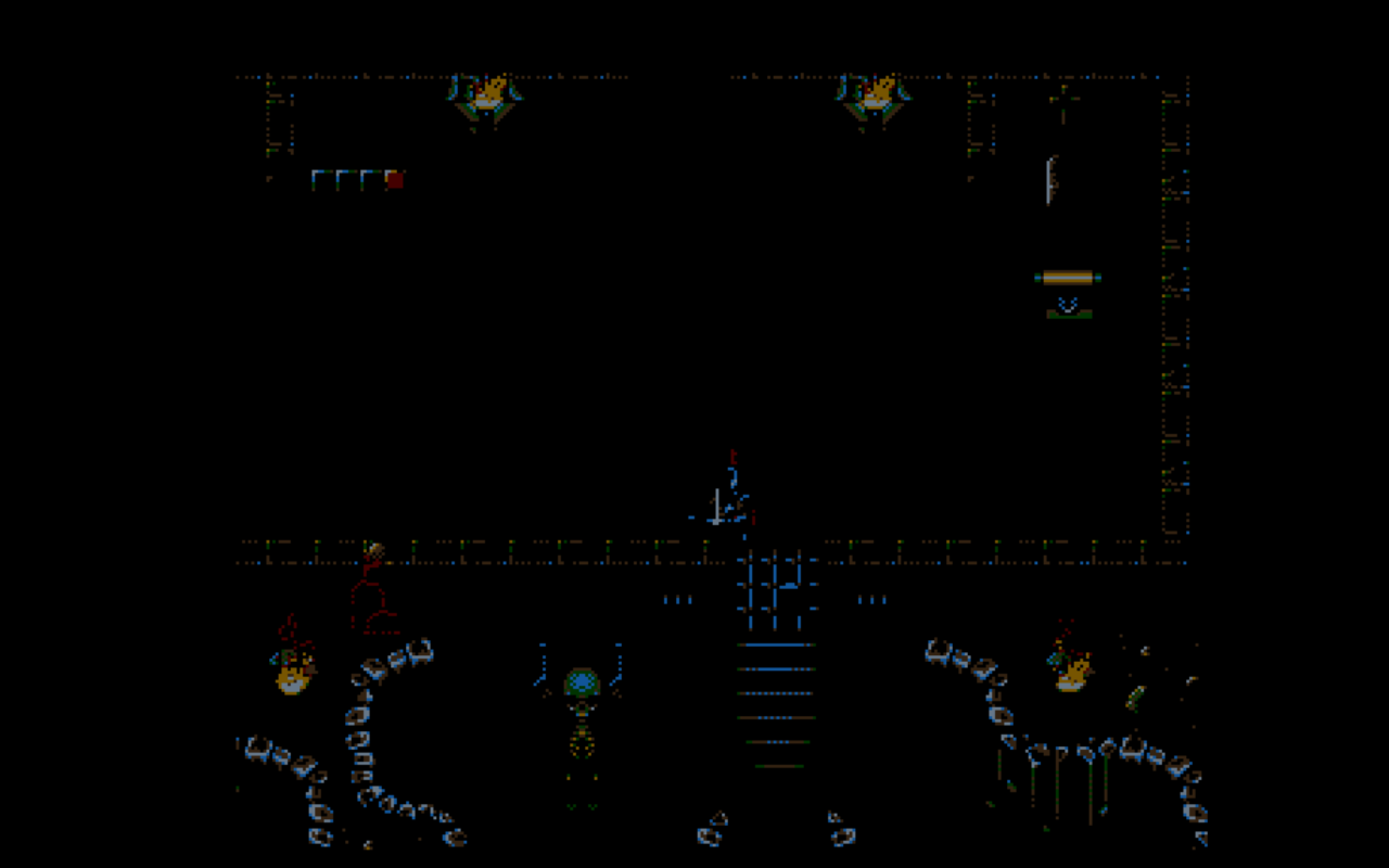
Blinking is not a bug but a visual misunderstanding. When you get into a dark room, you hear a spooky sound , and the flicker is caused by light sources on the screen (torch, campfire). It comes out differently depending on the environment. In Project Horizon, the muzzle fire and explosions flashes, it is more noticeable there. Even works in the case of rain + darkness, but there is no weather in the moon and crossbows has no muzzlefire, so without these combination... it can be just an understandable disturbing flicker.
For now, only one level, as described. The reason for this is that you don’t have to wait any longer for a larger game, it also provides some enjoyment on its own and as there is a lot of time and energy making it, it turns out whether it makes sense to continue / supplement or not.
Awesome!