VectorAnim Player (Amiga)
A downloadable tool
Simple animation player and creator tool for Amiga.
I’ve been playing for a long time with the idea of being able to make animations as simple and as small as possible on amiga. As a result, this player was born. Compared to other similar players, it uses vector data for display....like State of the Art, Nine Fingers or The Black Lotus demo. I set it to 25 FPS but the more data you use, the higher the resource requirement, so the playback speed depends on it. With the Winuae emulator, it is capable of movie-like animations up to 32 colors. The animation can be created under windows. The downloadable file contains the necessary tools for the creation.
Problem: In my previous attempt, I loaded the whole animation into Ram. It ate a lot of RAM but was faster. Now... I have focused on the larger files so the frames are loaded one by one due to the possibility of Time-frame positioning. If I manage to load the data in larger sections, the playback would be faster.... I am satisfied with the result.
The Creator use Potrace and a program of mine. You only have to copy a BMP image sequence (I used Virtualdub to do that) into the right folder and execute the converter. The sequence starts from 0.... and up NNNNNN. The result is a "Seq.dat" file... it is the finall anim file.
The program was written in AMOS so needless to say it could be faster. I also included the source code for those who want to play with it.
The animations are not self-made! I only use them as a test data.
The player
2 Color = black and white (1 bitplane)
16 Color = Greyscale (4 bitplane)
16x2 Color = Greyscale (4 bitplane +1 bitplane for a different shade)
32 Color = Fix palette with 32 Color (2 bitplane greys and +3 bitplane for +R+G+B)
keys:
O turn on/off OnScreenDisplay
L Load anim
-B,E,S Select Begin...End position and Save it in a separated file.
I Screenshot
X,C,V Change between palettes
Num keys turn on/off blitter fill
Left , Right Rev-FF
Up, Down Frame by Frame step
Version 2022.05.02
| Status | In development |
| Category | Tool |
| Author | ELECTRIC BLACK SHEEP |
| Tags | Amiga, amos, Animation, player, tool, Vector |
Download
Click download now to get access to the following files:
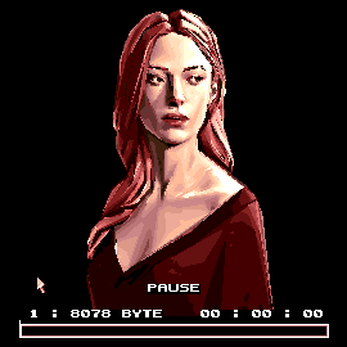

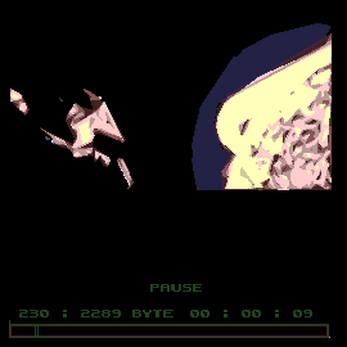
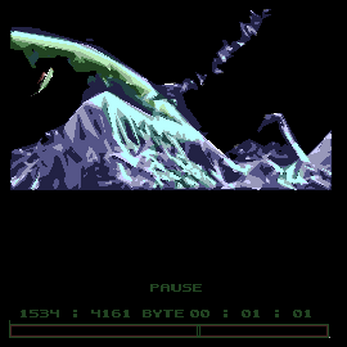
Comments
Log in with itch.io to leave a comment.
can someone pls tell me how to run this program? i don't have Amos tool
You do not need AMOS.
The player runs on Amiga.
Slow, because the anim is loading frame by frames are synced with audio without (DMA?) and drawing itself is slow. (So at present state Winuae is recommented)
There are many folders inside Windows-Tool depends what type of anim you want to create.
An example to create a 16 color greyscale anim in size 240x256:
1. Windows side! Install potrace on windows
2. Windows side! Make a greyscale BMP image sequence from the video you want to convert. How ? I used Virtualdub2 to do that. Open video file, add/use resize filter (240x256) than Export image sequence with 6 digit because the name of the files must be like that: "imageNNNNNN.bmp" where NNNNNN is the sequence number from 000000 to 999999.
3. Still on Windows side! If the created image sequence is in the right folder "Windows-Tool/16 color 240x256", you only have to execute "!ConvertHD16Color.bat" and wait for the result, witch will be the "Seq.Dat" file.
4. Amiga side! Execute program "VectorPlayer-16Color" on winaue/amiga and open the created file "Seq.Dat" file. If the file played first time, the program will create a *.key file (helps to use search ruler, fast forward, ect..)
If you want audio, copy the iff sample to the same folder with the same name as the amim file... for example "Seq.iff" ("Seq.mod" will also work). In that case the program will play the anim with audio. I used Goldwave to convert from Wave files to Iff sample.
The difference between 16,16+ and 32 color anim?
16 color use imageNNNNNN.bmp sequence for conversion. Simple 16 color greyscale. (4 bitplane on amiga side)
16+ color use imageNNNNNN.bmp sequence for one color scale and an extra CimageNNNNNN.bmp sequence for another 16 color.(4+1 bitplane)
32+ color use NimageNNNNNN.bmp sequence for 4 color greyscale. RimageNNNNNN.bmp for red, GimageNNNNNN.bmp for green, BimageNNNNNN.bmp image sequences for blue colors. (use 2+1+1+1 bitplane)
Because of how potrace works (detecting outlines), the image sequences you use to create COLORS must be
- leveled (above 50% .... 127 in value)
- the same size as the greyscale sequence.
- only have to contain the one color you want to mix/use (ex. only the red color in RimageNNNNNN.bmp) I also used VirtualDub2 (hue/saturation/intensity) filter to remove the colors I want/dont want to use!
Cool!